Hier mal ein Bsp. für die Abbildung der Informationen aus dem Hyundai Bluelink

control your car, equipped with BlueLink, from anywhere in the world! set up automations and more...
most modern cars from Hyundai, or Kia, have BlueLink. it is a free service for 2 years that lets you view the car and control from anywhere in the world via ...
www.youtube.com
https://github.com/ngocjohn/vehicle-status-card
genutzt HA/HACS mit
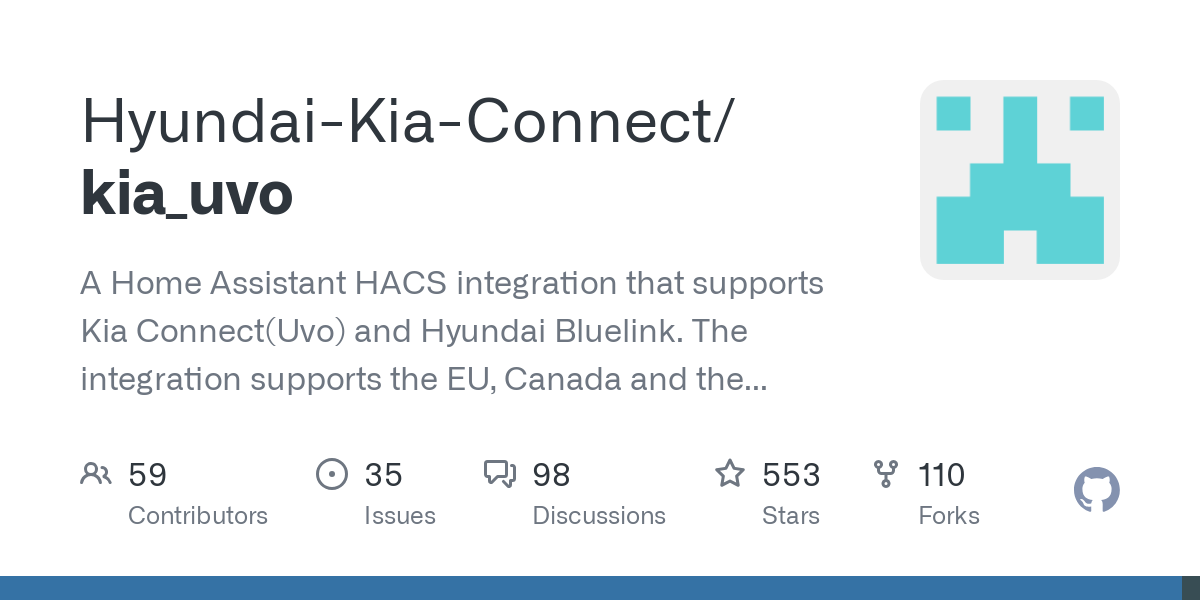
GitHub - Hyundai-Kia-Connect/kia_uvo: A Home Assistant HACS integration that supports Kia Connect(Uvo) and Hyundai Bluelink. The integration supports the EU, Canada and the USA.
A Home Assistant HACS integration that supports Kia Connect(Uvo) and Hyundai Bluelink. The integration supports the EU, Canada and the USA. -…
github.com
Merkmale
- Indikatoren : Zeigen einzelne oder gruppierte Entitätszustände in der Kopfzeile der Karte an.
- Reichweitenanzeigen : Zeigen Fortschrittsbalken für Kraftstoff, Batterie oder andere Einheiten mit einem Reichweitenstatus an.
- Bilder : Laden Sie Bilder für eine Diashow-Anzeige mit anpassbaren Intervallen hoch oder fügen Sie sie hinzu.
- Minikarte : Verfolgen Sie device_trackerObjekte mithilfe einer integrierten Minikarte.
- Schaltflächenkarten : Richten Sie primäre/sekundäre Schaltflächen, Symbole, Benachrichtigungen und Standard-/benutzerdefinierte Karten ein, um mit Fahrzeugeinheiten zu interagieren.
- Layoutkonfiguration : Passen Sie Layout, Design, Zeilen und Wischfunktion für Schaltflächenraster an.
hier die Anpassungen für den TUCSON über die ../custom:vehicle-status.yaml
Code
button_card:
- button:
icon: mdi:car
primary: "T\xFCren"
secondary:
entity: lock.tucson_door_lock
state_template: ''
button_action:
double_tap_action:
action: none
entity: ''
hold_action:
action: none
tap_action:
action: more-info
button_type: action
card_type: default
custom_card: []
default_card:
- collapsed_items: false
items:
- entity: sun.sun
- entity: ensor.sun_next_dawn
- entity: sensor.sun_next_midnight
- entity: sensor.sun_next_noon
title: Default Card
- collapsed_items: true
items:
- entity: sun.sun
- entity: ensor.sun_next_dawn
- entity: sensor.sun_next_midnight
- entity: sensor.sun_next_noon
title: Collapsed Card
hide_button: false
- button:
icon: mdi:car-back
primary: Reifen
secondary:
entity: binary_sensor.tucson_tire_pressure_all
state_template: ''
button_action:
double_tap_action:
action: none
entity: ''
hold_action:
action: none
tap_action:
action: more-info
button_type: action
card_type: default
custom_card:
- entities:
- sensor.sun_next_dawn
- sensor.sun_next_midnight
- sensor.sun_next_noon
title: Custom Card
type: entities
default_card: []
hide_button: false
- button:
icon: mdi:air-conditioner
primary: Klima
secondary:
entity: binary_sensor.tucson_air_conditioner
state_template: ''
button_action:
double_tap_action:
action: none
entity: ''
hold_action:
action: none
tap_action:
action: more-info
button_type: action
card_type: default
custom_card: []
default_card:
- collapsed_items: false
items:
- entity: sun.sun
- entity: ensor.sun_next_dawn
- entity: sensor.sun_next_midnight
- entity: sensor.sun_next_noon
title: Default Card
hide_button: false
- button:
icon: mdi:gauge-full
primary: Tank
secondary:
entity: sensor.tucson_fuel_level
state_template: ''
button_action:
double_tap_action:
action: none
entity: ''
hold_action:
action: none
tap_action:
action: more-info
button_type: action
card_type: custom
custom_card:
- entities:
- sensor.sun_next_dawn
- sensor.sun_next_midnight
- sensor.sun_next_noon
title: Custom Card
type: entities
default_card: []
hide_button: false
- button:
icon: mdi:pin
primary: Ort
secondary:
entity: device_tracker.tucson_location
state_template: ''
button_action:
double_tap_action:
action: none
entity: ''
hold_action:
action: none
tap_action:
action: more-info
button_type: action
card_type: default
custom_card: []
default_card:
- collapsed_items: false
items:
- entity: sun.sun
- entity: ensor.sun_next_dawn
- entity: sensor.sun_next_midnight
- entity: sensor.sun_next_noon
title: Default Card
hide_button: false
- button:
icon: mdi:car-info
primary: "TUCSON - Info\xB4s"
secondary:
state_template: ''
button_action: {}
card_type: custom
custom_card:
- entities:
- entity: sensor.tucson_car_battery_level
- entity: binary_sensor.tucson_engine
- entity: sensor.tucson_total_driving_range
- entity: sensor.tucson_odometer
- entity: binary_sensor.tucson_smart_key_battery_warning
- entity: binary_sensor.tucson_tire_pressure_all
- entity: binary_sensor.tucson_tire_pressure_front_left
- entity: binary_sensor.tucson_tire_pressure_front_right
- entity: binary_sensor.tucson_tire_pressure_rear_left
- entity: binary_sensor.tucson_tire_pressure_rear_right
- entity: binary_sensor.tucson_washer_fluid_warning
- entity: sensor.tucson_geocoded_location
title: TUCSON Card
type: entities
default_card: []
hide_button: false
col_span: '2'
col_span_lg: '3'
col_span_xl: '3'
layout_config:
button_grid:
columns: 2
rows: 2
swipe: true
hide:
button_notify: false
buttons: false
images: false
indicators: false
map_address: false
mini_map: false
range_info: false
section_order:
- header_info
- images
- mini_map
- buttons
theme_config:
mode: dark
theme: Graphite
mini_map:
device_tracker: device_tracker.iphone_pro_max
path_color: ''
theme_mode: light
name: TUCSON Status Card
position: top
row_span: '2'
row_span_lg: '3'
row_span_xl: '4'
type: custom:vehicle-status-cardUnterstützte Entitäten
- Klimaanlagenstatus, Defrosterstatus, eingestellte Temperatur
- Beheizte Heckscheibe, Beheiztes Lenkrad
- Ladezustand der Autobatterie (12 V), Ladezustand der Elektrofahrzeugbatterie, verbleibende Zeit bis zur vollständigen Aufladung
- Reifendruckwarnungen (einzeln und alle)
- Ladestatus und Eingesteckt-Status
- Status der Kraftstoffmangelanzeige (für PHEV und IC)
- Offen-/Geschlossen-Status von Türen, Kofferraum, Fenster und Motorhaube
- Ver- und Entriegeln
- Motorstatus
- Standort/Koordinaten (über GPS) und geokodierter Standort mit OpenStreetMap (optional, standardmäßig deaktiviert)
- Letzter Service und nächster Service in Kanada
- Kilometerzähler, EV-Reichweite (für PHEV und EV), Kraftstoffreichweite (für PHEV und IC), Gesamtreichweite (für PHEV und EV)
- Letztes Update
- Cache-Aktualisierungsintervall, erzwungenes Aktualisierungsintervall, Start- und Endstunden der Sperre
Unterstützte Dienste
Der Zugriff erfolgt über die Entwicklertools und anschließend über Aktionen. Diese können auch über die Automatisierung aufgerufen werden.
- Update: Aktuelle zwischengespeicherte Fahrzeugdaten abrufen
- force_update: Dadurch wird ein Anruf bei Ihrem Fahrzeug getätigt, um die neuesten Daten abzurufen. Übertreiben Sie es nicht!
- start_climate / stop_climate: Startet in einigen Regionen den Verbrennungsmotor oder startet die EV-Klimaanlage.
- start_charge / stop_charge: Mit diesen Diensten können Sie Ihren Ladevorgang steuern
- set_charge_limits: Mit diesem Dienst können Sie Ihre Ladekapazitätsgrenzen steuern
- set_charging_current: Sie können den Ladestrompegel (100%, 90% oder 60%) steuern
- open_charge_port / close_charge_port: Ladeanschluss öffnen oder schließen.

